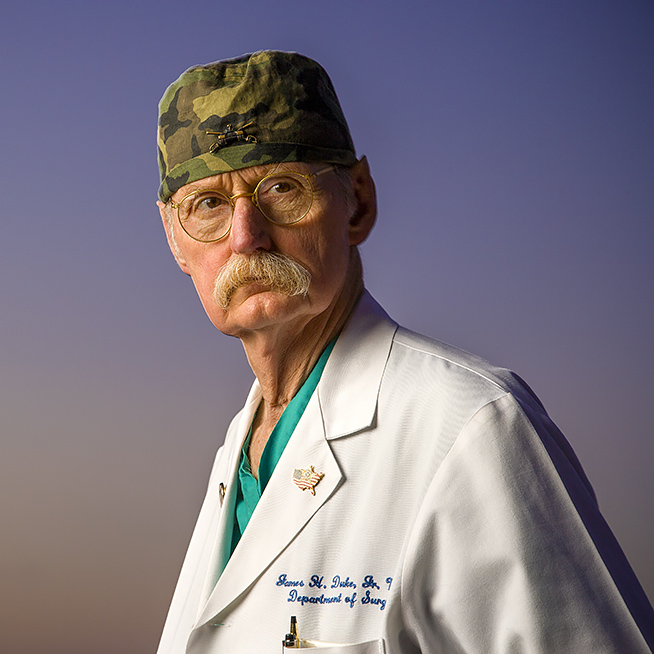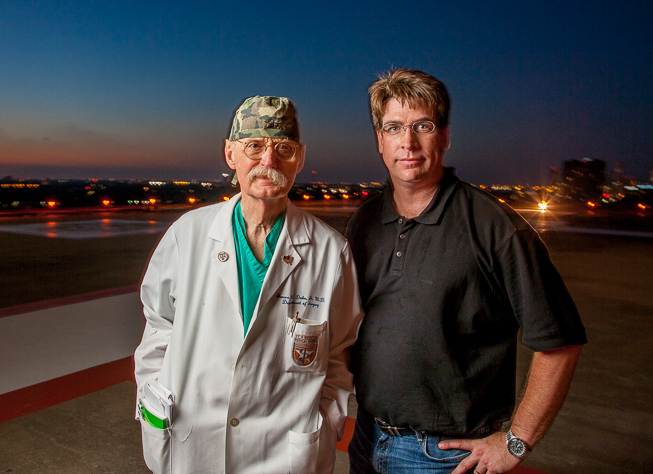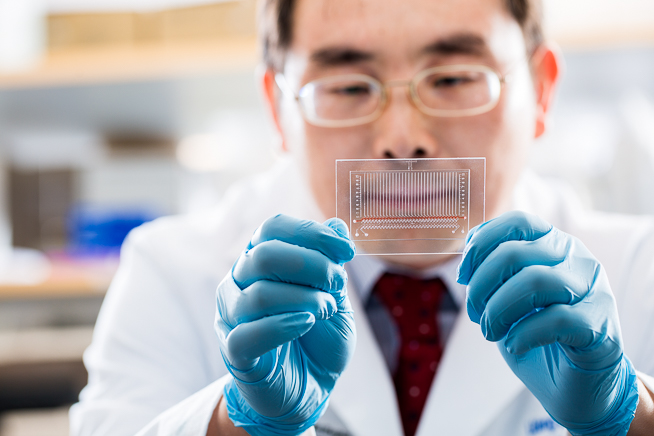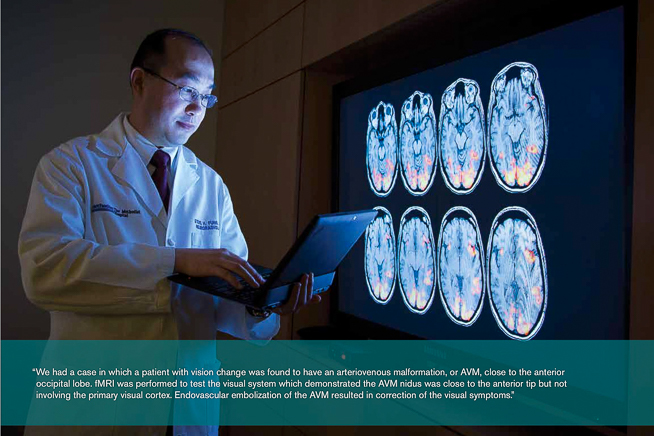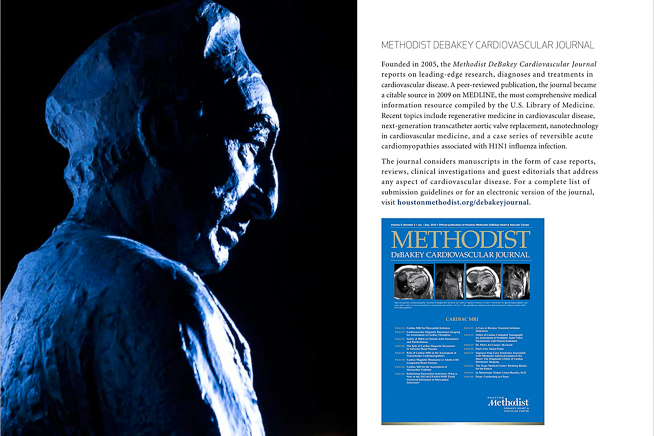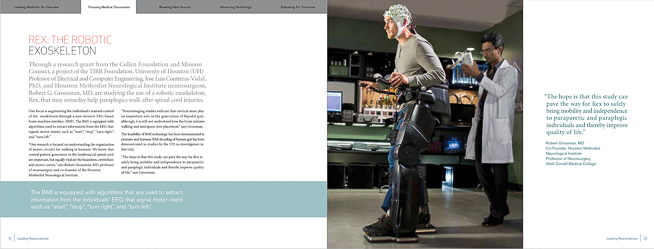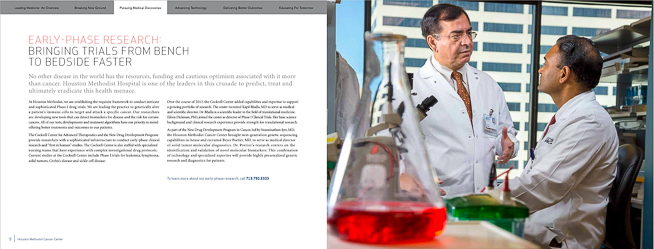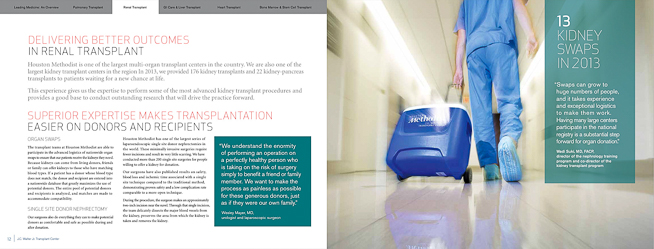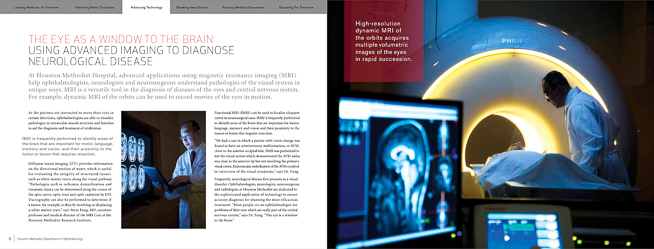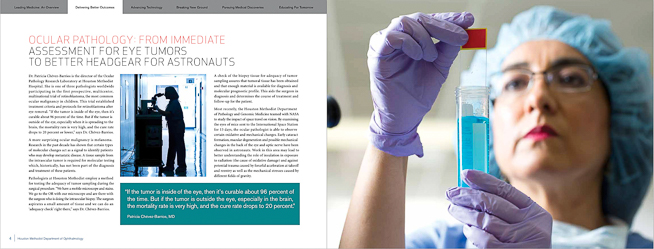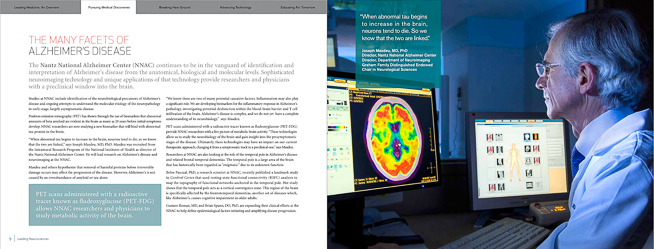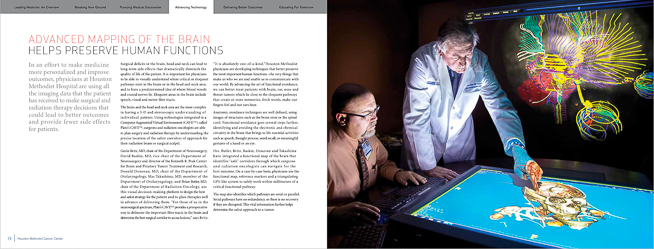(EDITOR’S NOTE: Our gear has changed over the last year. We will be updating this post soon with several new items…Current camera bodies are two Canon EOS 1 DX Mk II’s, and one Canon 5DS. The Pocketwizards have been replaced by Profoto remotes. More info coming soon…..)
Anyone remember the old American Photographer magazine? I’m talking pre-American PHOTO, when the magazine had great long form feature stories on photographers. One of my favorite features was the “What’s in your camera bag?” double truck. As a young high school photographer, I loved seeing what everyone was using, and I loved the quirky stuff and homemade gadgets that photographers carried. I still vividly remember the features on Roger Ressmeyer, the late Brian Lanker, Jodi Cobb, and a host of others. I also remember an old Amphoto book on advertising photographer Al Satterwhite, that had several pages in the back with pictures of the contents of his cases. I loved seeing the actual gear he worked with, and how organized and thoughtful he was about packing it.
**Funny sidebar: (One of the memories that sticks in my head from the old American Photographer was a story about famous nature photographer Art Wolfe. He was operating in super cold polar conditions, and was frustrated with his Canon F-1 with motor drive (it froze and stopped working), so he ripped the body off the lens, tossed it into the icy water, grabbed another body and kept on shooting. I was horrified! He just chunked a 1000 dollar camera into the water! Who would do that? Holy crap! I was shooting with a Canon AE-1 at the time, and an F-1 seemed like the most expensive object in the world. My second thought was, “Wow, Art Wolfe is so successful he can AFFORD to throw away a thousand dollar camera!”)
Recently, I’ve noticed the genre has been resurrected in the form of photographer blog posts, and I still love seeing these articles and photos of “gear porn”. (Actually, my stuff is not so exotic these days….if Laforet is putting out gear-porn, mine probably barely qualifies as gear-Cinemax….).
I do lots of different types of assignments, from sports portraits for Sports Illustrated, to corporate annual reports for oil companies, CEO portraits for business magazines and companies, to advertising campaigns for hospitals, and we pack specific gear each time depending on the nature of the job. There are times where you might need a 600mm/F4, or a medium format digital system, or a ton of Profoto lighting. Most of the time though, this primary camera kit stays close to this setup shown below. So here it is, the gear I typically travel with and some commentary on why I use what I use.
(CASE #1) Think Tank Airport International 2.0 – This is a great, slightly smaller version of the usual Think Tank rolling case. It has never failed me on numerous different international flights. The full size TT roller is large enough to raise some eyebrows at the sizing box, but this one always gets through. I’ve even had pretty good luck with it on some commuter airlines too. In fact, I like the bag so much I bought two of them! I’ve always held that you shouldn’t ship everything you own on any flight, and that you should carry on at least enough gear to get started on the job and make some sort of picture. We’ll start with the contents of my primary kit:

Camera bodies:
Two EOS 5D Mk 3’s, and one Canon EOS 1DX. I used to carry two EOS1DS Mk III’s and a 1DX, but I’ve replaced both of the S bodies over the last year or so with the newest version of the 5D. I’ll be real honest. I have a love/hate thing going here: I love the quality of the files, and the increased dynamic range and high ISO capability of the 5D3 vs. my old DS Mk3 bodies…..BUT, ergonomically speaking, I MISS having a big, durable, real, weather sealed, substantial professional body in my hand. I hate having to carry two chargers. I also can’t for the life of me figure out why Canon moves critical buttons to different locations on these two bodies. For instance the button to light up the LCD display is on the far right on one, and the inside far left on the other. Madness! In addition to the form factor change, I really miss the 1/250 flash sync of my old professional bodies. I have grips on both of my 5D’s but it’s just not the same.
I love the EOS1DX. It may be one of the best cameras I’ve ever laid my hands on. The autofocus is awesome, low light sensitivity is incredible, and I love the fact that it is just perfect for me ergonomically. I’m not happy about the 18MP file size though, which I consider to be a slight step backwards (My Ds bodies were 21-something). I’m also really disappointed that Canon only bumped the 5D3 roughly 1MP. After waiting 4 years, I really expected to have something with a file size in the 26-36MP range. If the 1DX had a file size around 22MP (similar to the 5D), then I would use these exclusively. I don’t necessarily need 12 FPS, but it’s nice. I could live with 6 FPS and a bigger file. My dream camera is something in a big well made, durable professional body form factor (like the 1DX) with a file size in the 30-40MP range, with 1/250 sync, and USB 3 connectivity….and it better get here soon!!!
**(Note about cameras – “It’s a black box with a hole in it!” That was the standard quote from my colleague Dave Einsel every time someone starts the age old Canon vs. Nikon argument. I’ve used both Nikon and Canon over the years and enjoyed using both. I have good friends who are reps for both companies. I started with Canon FD manual focus gear, switched to Nikon F4’s due to the fantastic capabilities of the SB-24 speedlight, and then back to Canon EOS stuff (autofocus!), and then back to the F5 (autofocus!), and have been shooting Canon since the 1V came out (2001 or 2002?). I was a staff photographer for many years, so usually the switch was not my choice, and due to a change in what my newspaper/magazine was using for their company gear. I started my own business in 2006, and have stuck with Canon since then, but I’ll be honest, I came REALLY close to switching when the D800 came out. Both companies make wonderful cameras and lenses, and leapfrog each other every couple of years with new technology and capabilities. It really comes down to personal preference and what you can afford at the time you’re buying. Remember that while new cameras are cool……your gear is a tool, and although it’s there to help you solve problems easier, most of those problems really need to be solved in that most important piece of gear – your brain.)
Lenses:
Canon EF 24-105/4L – I actually have three of these. (Must have backups for your backups right?) It’s not a super expensive or exotic lens, and as silly as it sounds, it is my favorite Canon lens (and one of the reasons I’ve stayed with Canon despite the back and forth tech jumps with their rival Nikon). When I shot portraits with a Hasselblad (pre-2005), I carried around 40, 50, 80, 120, and 150mm lenses. With the conversion to 35mm, the 24-105 pretty much sums up that entire range. When you’re shooting celebrities, CEO’s, or famous athletes, any lens change or delay in the shoot to fumble around changing lenses could mean your subject ending it right there and walking away. With a 24-105 and a big CF card, I can keep the camera to my face and keep shooting without changing a lens. The IS comes in handy at times too. Remember that it distorts quite a bit between 24 and 50, so it helps to use the lens profile correction in Lightroom with this one.

Canon EF 16-35/2.8L II – This lens is much improved over the first version.
Canon EF 70-200/2.8L II – Tack, tack sharp, but with IS it is rather heavy. I have an F4 version that I sometimes use in this slot.
Canon EF 24-70/2.8 II – This one is super tack sharp, and sometimes you need the wider 2.8 aperture. No IS like the 24-105/4L.
Canon 100/2.8L macro – One of the sharpest lenses I’ve ever used. This slot in my case rotates depending on the assignment. Sometimes I’ll swap the 100 for an 8-15, or a tilt shift.
Canon 1.4x III teleconverter – Sometimes necessary on the 70-200 if I don’t have longer lenses handy.
2 Pocketwizard Multimax wireless units – I have a bunch of these spread around various cases. I still carry a couple in the main case just in case we need to do something strange that the new Plus III’s won’t do.
2 Pocketwizard Plus III – For triggering from the camera hotshoe, I like to use these.
2 Canon 580 EX II speedlights – I rarely use these, but still carry them around. I know I can rig something up and still make a picture if my lighting gear gets lost on the plane, and there are situations where we hide them in the set to light a certain area. My wife has the cool new Canon 600 speedlights, but I haven’t upgraded mine yet. If you’re buying new ones get the new 600 EX.
LPA Pocketwizard Cords for Profoto and the 580 speedlights. – these are in my lighting cases also, but I keep backups in case they get lost or we rent packs and they forget to include them.
** Funny story sidebar: (Early on in my career, I was at NHL hockey star Joe Sakic’s house, in a little beachy area between Vancouver and Seattle – far from any civilization or camera stores. I set up my lights in his back yard, and to my horror, I realized I had somehow misplaced my sync cords. It was high noon, and available light was not a great option. Sakic’s wife got me their yellow pages (remember phone books?), and I called a local wedding photographer, who bailed me out by loaning me a cord. Sakic was patient and cool. (Hockey guys really are the best). I was incredibly embarrassed, but I consider it one of the greatest lessons I ever had. Always, always, always, pack redundantly. Have backups spread around in different cases. Things break, and you should always cover your ass in case something doesn’t arrive. If you are shipping gear, don’t put all your softboxes, or heads, or stands in the same case. You never know when one will turn up broken or missing.)
Extra glasses – I have an extra set of glasses here, and in my briefcase. These may be the most important lenses in my bag, as I’m blind as a bat without them.
Wiha technical screwdrivers – I have these scattered in various cases and bags. They are handy to tighten lens mounts after a rough helicopter ride.
X-Rite ColorChecker Passport Color balance calibration target
Really Right stuff quick release plates – I use these on my cameras and my 70-200 to mount them on an Arca Swiss ballhead. They are expensive, but wonderfully machined pieces that make your life so much easier.
Kinesis CF Card Wallet – This large card wallet folds flat and holds 12 CF cards. I’ve used these for many years, and I actually like the size (though my assistants probably don’t). My theory is the small ThinkTank card wallets are wonderful, but so small that they can easily be misplaced, left on set, disappear in a jacket pocket, etc. This big thing from Kinesis is large enough to notice when it’s missing. I might walk into a restaurant and leave gear in the car, but hard drives and cards are always with us. ALWAYS! You can replace gear easily with insurance, but you cannot replace the photos you just took.
SanDisk Extreme Pro Compact Flash card 32GB 160MB/s – I’ve replaced most of my cards with these, although I still have a few older 16 GB versions. I rotate cards and buy 2-4 new ones every 6-8 months or so.
Inova X2 Flashlight – I usually have at least one of these in my bag – sometimes more. I love flashlights and experimenting with different LED sources. Sometimes we light paint with these on long exposures, and they are always handy for packing up in the dark.
Petzl Zipka 2 headlamp – I have a bunch of these in various bags. They have a retractable cord on them that fits around your head or wrist. Very handy.
Extra lens/body caps – these get lost, so I try to have extras with us.
Revlon makeup compact mirror. – These are handy for helping subjects fix their hair/makeup, etc on set.
Lens cleaning cloth – My favorites are these large ones that Jody Grober gave me from Robert’s Distributors.
Domke wraps – I use these to wrap around the bodies to protect them in the case. I’ve always done this, and it keeps the LCD’s nice and pristine. I use black ones on the 5D’s and a red one on the 1DX so we can differentiate the bodies quickly….and because I’m a freak.
Nikon AN4B camera strap – I’m super weird and picky about camera straps. I LOATHE big obnoxious straps with giant lettering that come with the camera bodies these days. The AN4B is a simple thin black nylon strap, and I’ve used these for years. I don’t know what I’ll ever do if they quit making them. I use a similar strap from Canon on the 1DX body, mostly so I can quickly tell the cameras apart if I’m in a rush. It’s called a Canon L3 camera strap. They are gray/black, and just say Canon on them….very low key and thin. This is the same camera strap that originally shipped with the EOS1-V. From time to time, B&H still gets them in stock.
The RED FOLDER – Guys who’ve worked with me know what this is for. I keep model releases, property releases, etc. in a big red folder in the outside pocket of the roller bag. The idea is the same as the big Kinesis CF wallet. If it is big and red, it’s hard to miss. These are critical to doing a professional job, and with few exceptions, we get one from every person we shoot.

Customs forms (CBP 4455) – for foreign travel, I register all my gear at a US Customs office, have it inspected and signed. A Carnet is better, but more time consuming to get and to use. Having the gear registered in the US at least proves that you left with it, and are returning back to the US with the same stuff. It won’t help you with a customs guy in Canada, but the US agents will be ok with it. So far, this has worked well for me.
** Funny sidebar: (A few years ago, my buddy Chris Covatta, working for Upper Deck at the time, was traveling into Canada to shoot the Vancouver Grizzlies (remember them? That went well, huh?). The Canadian border agents see his plethora of camera gear, and detain him. He was delayed for a while, and the conversation went something like this. “So, you got a lot a camera stuff there, eh? Isn’t there a Canadian who could do your job?” Covatta came very close to saying: ““Hell no!” For a Canadian to shoot a sport, it must involve toothless bastards with sticks and little rubber object that hurts like hell when it hits you. They don’t have a clue about hoops!” (ed. note: These were Covatta’s words, not mine….I happen to like Canada.) But he held off, paid a fee and was allowed in after someone with the team vouched for him. I’ve been reminded of this several times during my own travels there. Canada may be the most difficult border to cross – much worse than China or Saudi Arabia in my experience.
(CASE #2) – ThinkTank Airport International 2.0 (Part Deux!)
This roller has some auxiliary stuff that I don’t necessarily use on every trip. For instance, if I was shooting a simple business portrait across town, I probably wouldn’t take this with me. However, for international travel, or big corporate photography assignments on the road, this case usually goes with us. I have a different packing philosophy here. Instead of the normal dividers, I pack everything in small bags or sometimes a backpack, so we’ve got bags to work out of when we arrive.

Canon EF 300/2.8L IS – I used to use lots of big glass when I shot more sports action, but these days I’ve pared down the 400’s and 600’s to just a simple 300/2.8, and honestly, it rarely gets used. It does come in handy when you need it, and I often use a 1.4 converter on it. I might replace this one day with the Canon EF 200-400/4, but good grief, 12K for a lens I rarely use seems like a lot of money.
Funny, (yet informative) sidebar: Current prices on long lenses….a Canon EF 600/4 is now 12,999.00. A 400/2.8 is now 11,500.00. A 300/2.8 is now 7,299.00. Quick math question….how many games do you need to shoot at 125.00 per game to pay for your big lens? I’m not endorsing this rate – some publications pay better , but even major sports publications are still paying the same rates they paid in the 1980’s, when cameras and lenses were much cheaper than they are now. The salad days of card companies and other corporate clients shelling out 1-2K rates for sports action/game coverage are gone for the most part. Most do not pay anywhere near what it would take to buy crazy exotic sports photographer gear and remain profitable. Now, let’s do the math based on a 400/2.8.
400/2.8 = 11500.00…at 125.00 per game (what some “so-called wire services” are paying, believe it or not). – that’s 92 games!…..just to buy ONE lens, not allowing anything for the multiple digital cameras, other lenses, laptop, cards, and PROFIT you should be making.
Canon TS-E 24/3.5L II Tilt shift – The new version of the Canon 24 tilt shift. Absolutely an incredible, sharp, sharp, sharp lens. I rarely use it, but it does come in handy for perspective control in tight spaces.
Canon EF 8-15/4L Fisheye – I replaced my fixed 15 fisheye with this one a couple of years ago. Again rarely used – but there’s really no substitute when you need it.
Canon 24-105/4L – A backup of the other go-to lens in Case #1.
Canon EF 50/2.8 Macro
Chargers for cameras – It pisses me off that i must carry two different types of chargers. The 5D grip should have been designed to take 1DX type batteries. Ugh.
Backup CF cards – I rotate the older cards to a ThinkTank card wallet, and keep them in another case, so we can continue working if the Kinesis wallet (God forbid!) were to get lost. Backups!
More Wiha screwdrivers
More Petzl Zipka headlamps
Larrylight 8 LCD flashlights – these little nine dollar lights have a clip and magnet, and are fantastic for hiding in a set and mimicking computer screen light.
Funny sidebar: We spent a day in a hospital once, hauling around a Rock and Roller cart full of lighting gear, and then used Larry Lights on every single picture. I’m not sure my client knew what to think…..probably that I was a weirdo.
ThinkTank Speed Demon waist pack and Speed Changer side pouches – These give the assistant a way to carry extra stuff once we’re on location.
**Funny sidebar: (The ThinkTank waist bag you see here is probably a collector’s item. It has a Canon CPS logo on it and was given out to all the Super Bowl photographers at the 2005 Super Bowl in Jacksonville. My friends and Think Tank founders Deanne Fitzmaurice, Kurt Rogers, and Doug Murdoch arranged for the generous swag and I’ve been using it ever since – and I’ve bought a TON of their other bags. The party was notable, not only for the cool gift and weird menu (we had alligator as I recall), but for the fact that my wife and I got to sit and dine with the legendary Neil Leifer. Later that same year, Neil shared a photo position with my wife and a couple of other photographers at the World Series in Houston, and sent her a signed print as a thank you for making room for him in the crowded space. Neil is a class act.)
Sharpies – I still carry these, despite the fact that i no longer write on film canisters.
Gaffer Tape – I’m picky about this too (Imagine that). I prefer the small core, Permacel 2-ply tape. It is superior to the big rolls of thin crap you find in most camera stores. Sorry, but there’s no Amazon link for the good stuff. Call Jody at Robert’s Distributors and tell him I sent you. 😉
Electronic cable release – I carry ones with a button, and another one with a Pocketwizard compatible miniphone jack
Filters – I didn’t put them in the pictures, but I own filters (Heliopan thin filters) for pretty much all the lenses. I hate using them, but I put them on if I know I’m going to a dusty or saltwater environment. I remember a quote from some bigshot photographer years ago who said something like – …”why would you put a 20 dollar piece of glass in front of a 2000 dollar piece of glass?” I buy nice filters, and they certainly aren’t 20 bucks, but that quote has always lingered in my mind.
Sensor cleaning kit – Sensor Swabs, cleaning fluid, and Arctic Butterfly gadget. Note: The pre-moistened, pre-packaged swabs are absolute crap. Horrible. don’t even try it. Buy the dry ones and use the cleaning fluid. Be careful though – did you know the TSA thinks the cleaning fluid is a hazardous substance? No kidding. I tried to FedX some once, but had to buy it locally.
**Funny sidebar: (Does anyone else think “Arctic Butterfly” sounds like a sex toy rather than a piece of camera gear?
Me, (in airport security check line): “So, it’s a little wand with a light brush on the end, that has a little battery powered motor that spins, and it’s for cleaning your camera sensor, and….”
TSA agent: “Yeah……sure, buddy, suuuuuuuure it is…….whatever you say…….”)
 I recently had the opportunity to create some executive portraits for Barron’s magazine. Barron’s, founded in 1921 is a weekly publication published by Dow Jones, and each issue features a profile of a mutual fund manager. We’re pushed to shoot these fund manager portraits in an interesting way, often with an environmental portrait link to their hobbies or interests…something more creative than a person at their desk.
I recently had the opportunity to create some executive portraits for Barron’s magazine. Barron’s, founded in 1921 is a weekly publication published by Dow Jones, and each issue features a profile of a mutual fund manager. We’re pushed to shoot these fund manager portraits in an interesting way, often with an environmental portrait link to their hobbies or interests…something more creative than a person at their desk.